I then made a simple GUI script for the menu and created it to the layout that was agreed upon by the group.
From there we for the sake of simplicity added the 3 level options which will be added into the game at a later stage.
The idea was to keep the menu simple for the prototype and only show the intended layout of the main menu. Once a level was selected the weapon select screen appears and the player can choose which weapon they want. There were only buttons for the prototype as swiping to select weapons will be added at a later stage. The weapons were added later in the prototype and were all modeled by Dylan.
Once the basic menu was done I had concepts for the zombie so I started work on modeling and rigging it.
When the zombie model was rigged I created my 3 allocated buildings.
I tried to keep the poly count as low as possible. This meant ignoring the sides of the buildings unseen to the player.
 |
| Building 1 |
 |
| Building 4 |
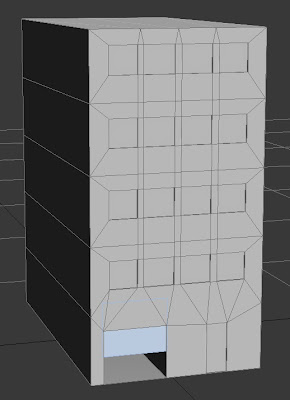 |
| Building 5 |
 |
| An example of the unwrapped image with notes |
I then combined the assets I had created with the other assets from the group and made a build of the game.
The build allowed us to test the AI within the game and get a feel for how it should and can be played.
We used a downloaded zombie as a placeholder until the zombie model was animated.
The spawns are shown in pink while we are testing the zombie movement but will be made invisible later in the development of the game.
I was then asked to instead use a character creation program to make the zombie to allow the zombie animations to be created using a Microsoft Kinect sensor.
The new zombie was created with Autodesk Project Pinocchio.
This character creator allows the blending of two separate models to create your desired character.
I blended a normal man with a skeletal figure to get a more zombie-like character. I then changed the skin and had the new zombie model waiting to be exported.
Once I was ready I exported the character with my desired settings for the project. The program allows different variations to the exported model which was a nice option.
With the model exported to a usable format I downloaded Brekel Kinect and Autodesk Motion builder. I then got my hands on a Kinect sensor and started learning how to use it with Brekel.
My future plans for the week are to integrate the new zombie model and Brekel into Motionbuilder to get some animations for the game.



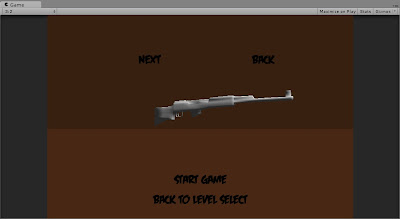





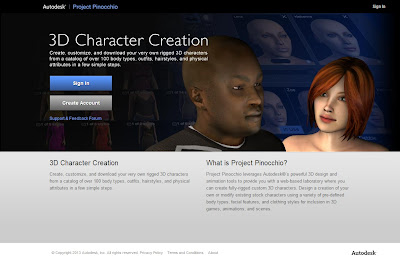




No comments:
Post a Comment